If you are having trouble accessing your training courses on an iPhone, you can either
- Try on a computer (using a browser other than Safari)
- Try logging into the courses outside the Contractor Portal. (Instructions below)
How to log into the Training courses outside the contractor portal #
- Use the browser on your phone to visit https://raise.learnupon.com/ directly (outside the portal)
- Click the “Forgot your password?” link
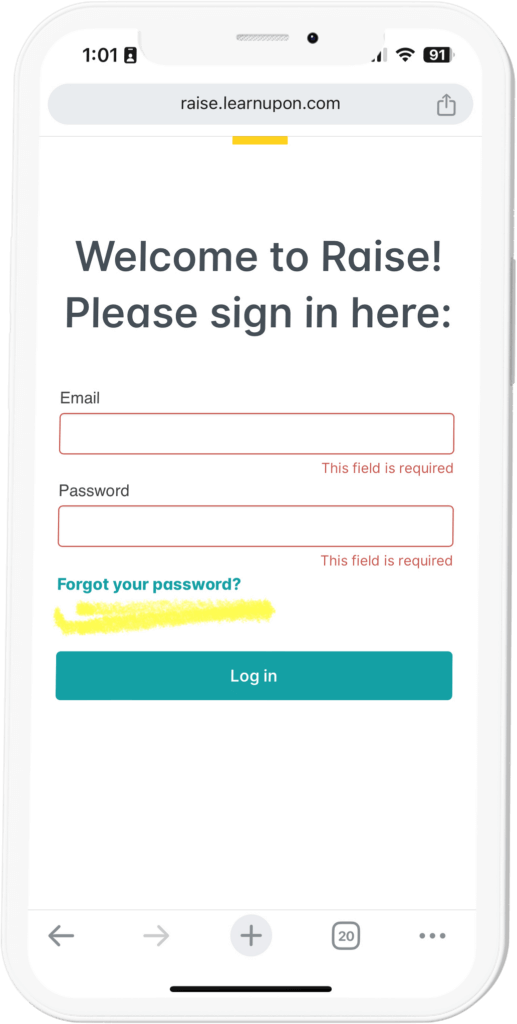
- On the forgot password screen, enter your email. It will email you a password reset link.
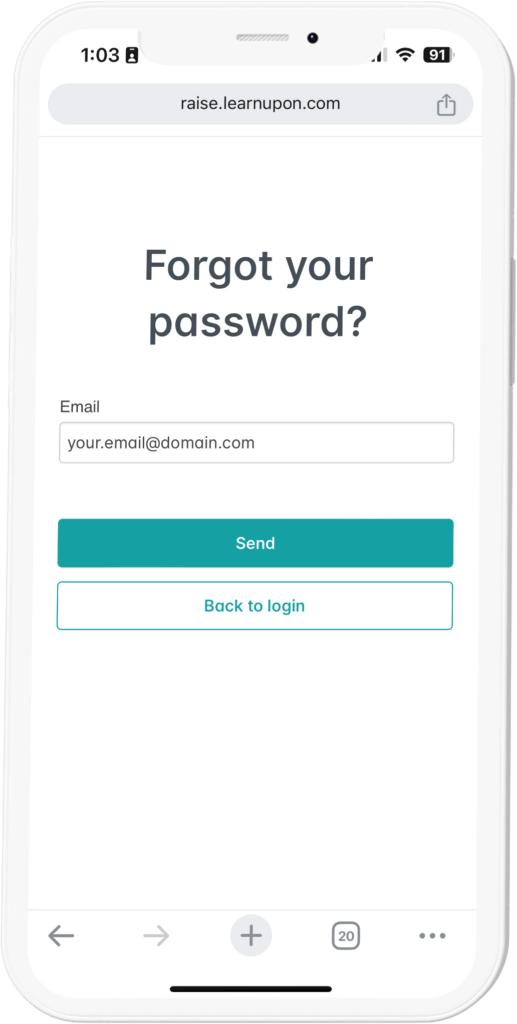
- Check your email, look for an email from “LearnUpon”. That’s our Learning Management System. Click the link to reset your password.
- Enter a new password – you can the password of your choice
- (Note: you’re resetting the password just for the training – not for the whole Raise portal)
- Log in to https://raise.learnupon.com/ with your new password.
- It’s still synced with our system, so we’ll be able to see when you’re done your training and can update your onboarding.
